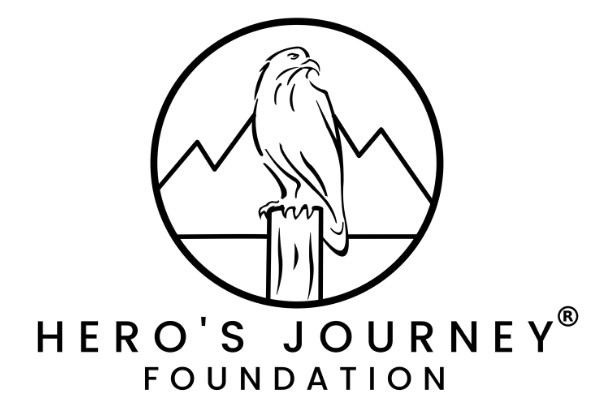So the block quote function in divi makes a little line to the left of the block quote on this site. It won’t look like that on our regular site.
Anna
Here is some information about how to make a block quote with a background that is grey.
To make a blockquote without a box, you simply type your text, then highlight it, then click on the Quote Mark button. If you look at your Edit HTML tab, you’ll see the HTML for a blockquote is <blockquote>This is some quoted text.</blockquote>
To spice up your quote you may want to add a shaded box so it stands out on your page more. To do that, copy and paste this code into your Edit HTML tab (not your Compose tab).
<blockquote style=”border: 2px solid #666; padding: 10px; background-color: #ccc;”> This is some quoted text.</blockquote>
You can change any of the bolded elements to your preference. The border can be 10px instead of 2px if that’s your thing. It can be dashed, dotted, or invisible instead of solid; just change the word “solid” to “dashed” (without the quotes) or whichever type of border you want.
The #666 and #ccc are HTML elements that tell your browser what color to use. They are called Hexadecimal values. Here is a website that will help you choose which value you’d like to use for your background and border colors.
Finally, change the italicized part that says This is some quoted text to the actual text you’d like to use. Click over to the Compose Post tab and make sure you like what you see. If you do, click Save. If not, keep making changes until you’re happy and then click Save.
See? That wasn’t so bad. You are an HTML-wielding quoter!
Here we go, here’s some regular text.
And then boom, we can do something else. This one is blue (Different background-color) and has a border! You can make the border as many pixels wide as you like. This text box’s code is this: <blockquote style=”border: 5px solid #666; padding: 15px; background-color: #e6ffff;”>
Boom back to regular text.
To inset a an image, simply add an image and align left.
Whenever we take an authentic soul journey, we experience success and failure, and we learn and grow from both. This is especially true of our failures. We enter the light and we enter the darkness, and when the adventure goes well, we find the unifying life force energies in between and beyond each of these polarities.
When we journey in this way, we enter the reality of mythic adventures and ordeals. Through these experiences, we are destined to feel our lives being pulled downward and inward, then forward and outward once again, like Jonah from the belly of the whale.
Whenever we take an authentic soul journey, we experience success and failure, and we learn and grow from both. This is especially true of our failures. We enter the light and we enter the darkness, and when the adventure goes well, we find the unifying life force energies in between and beyond each of these polarities.
 When we journey in this way, we enter the reality of mythic adventures and ordeals. Through these experiences, we are destined to feel our lives being pulled downward and inward, then forward and outward once again, like Jonah from the belly of the whale.
When we journey in this way, we enter the reality of mythic adventures and ordeals. Through these experiences, we are destined to feel our lives being pulled downward and inward, then forward and outward once again, like Jonah from the belly of the whale.
Whenever we take an authentic soul journey, we experience success and failure, and we learn and grow from both. This is especially true of our failures. We enter the light and we enter the darkness, and when the adventure goes well, we find the unifying life force energies in between and beyond each of these polarities.
When we journey in this way, we enter the reality of mythic adventures and ordeals. Through these experiences, we are destined to feel our lives being pulled downward and inward, then forward and outward once again, like Jonah from the belly of the whale.
There might be an interesting way of doing this.
Simply pulling a quote over to the side with a long line of color.
All I did was make a long block of color as an image (I did it in pixlr)
Then I made a block quote, so it all indented.
I like how this looks.