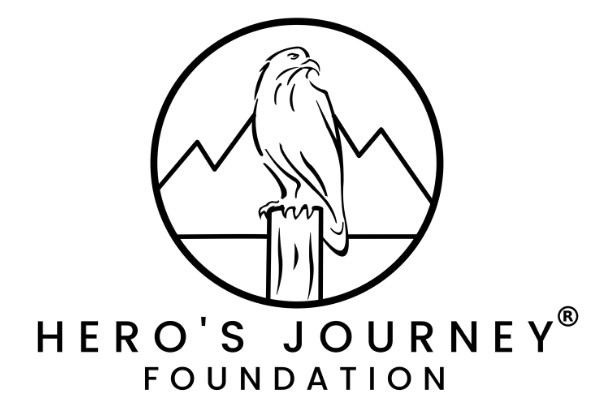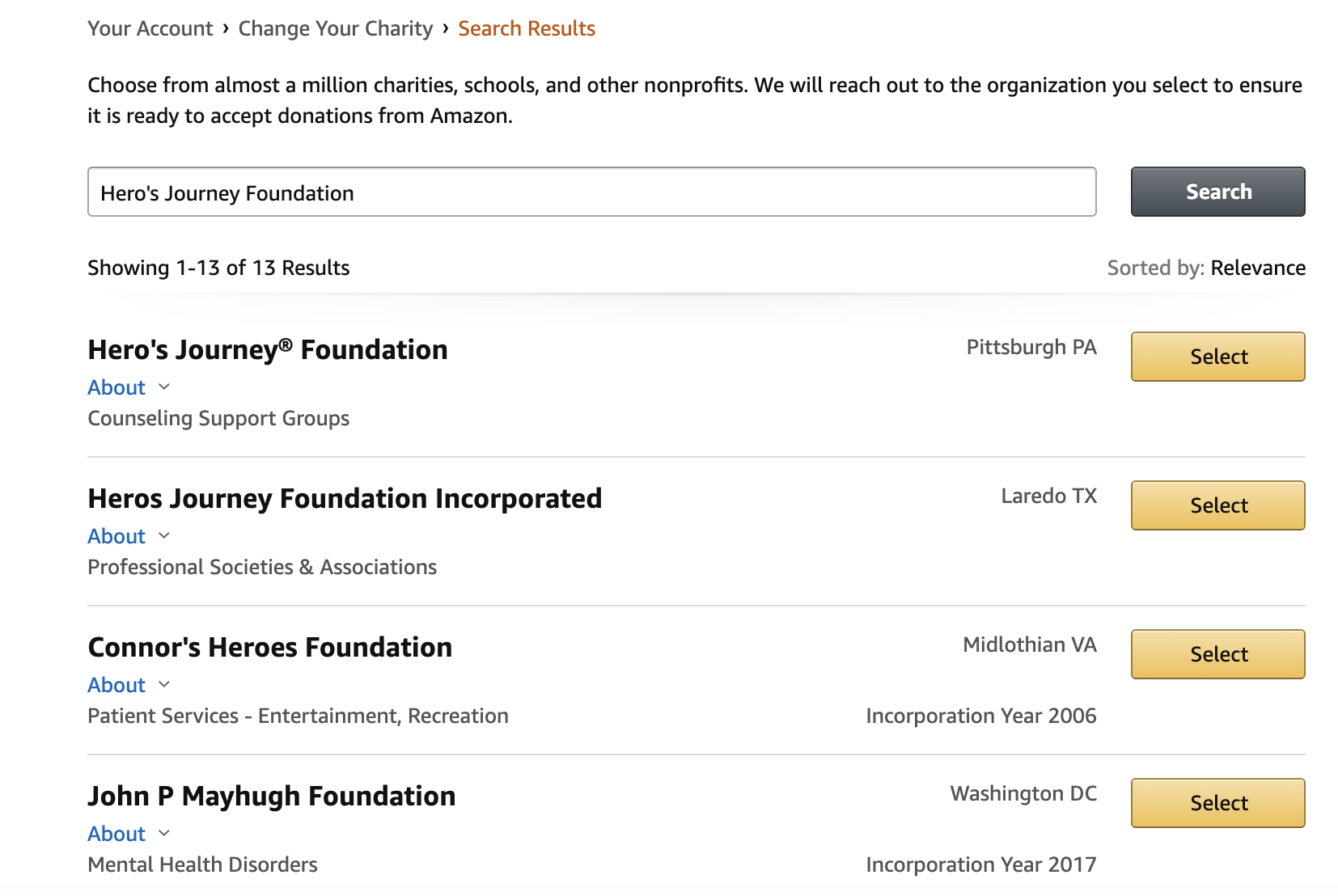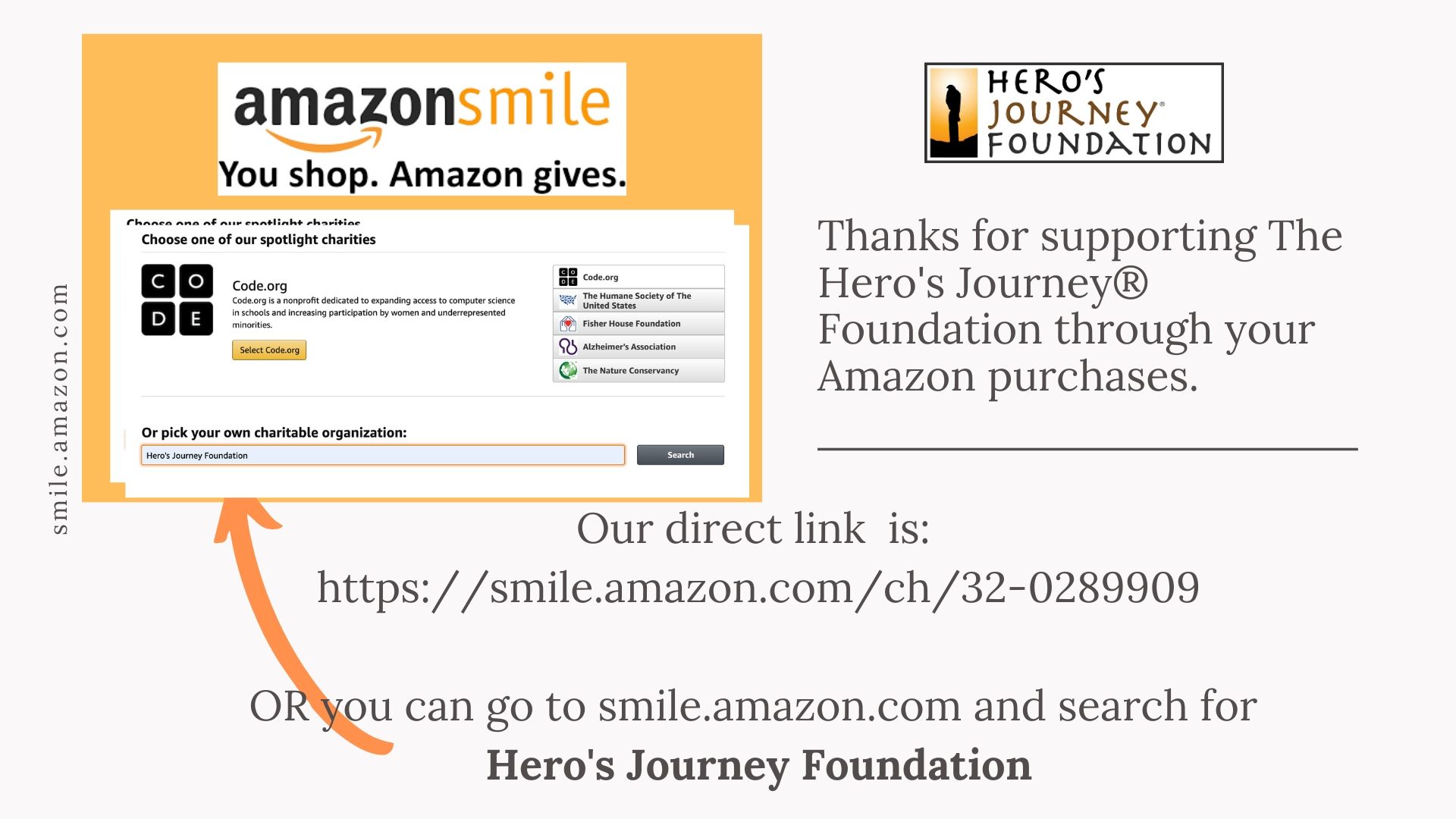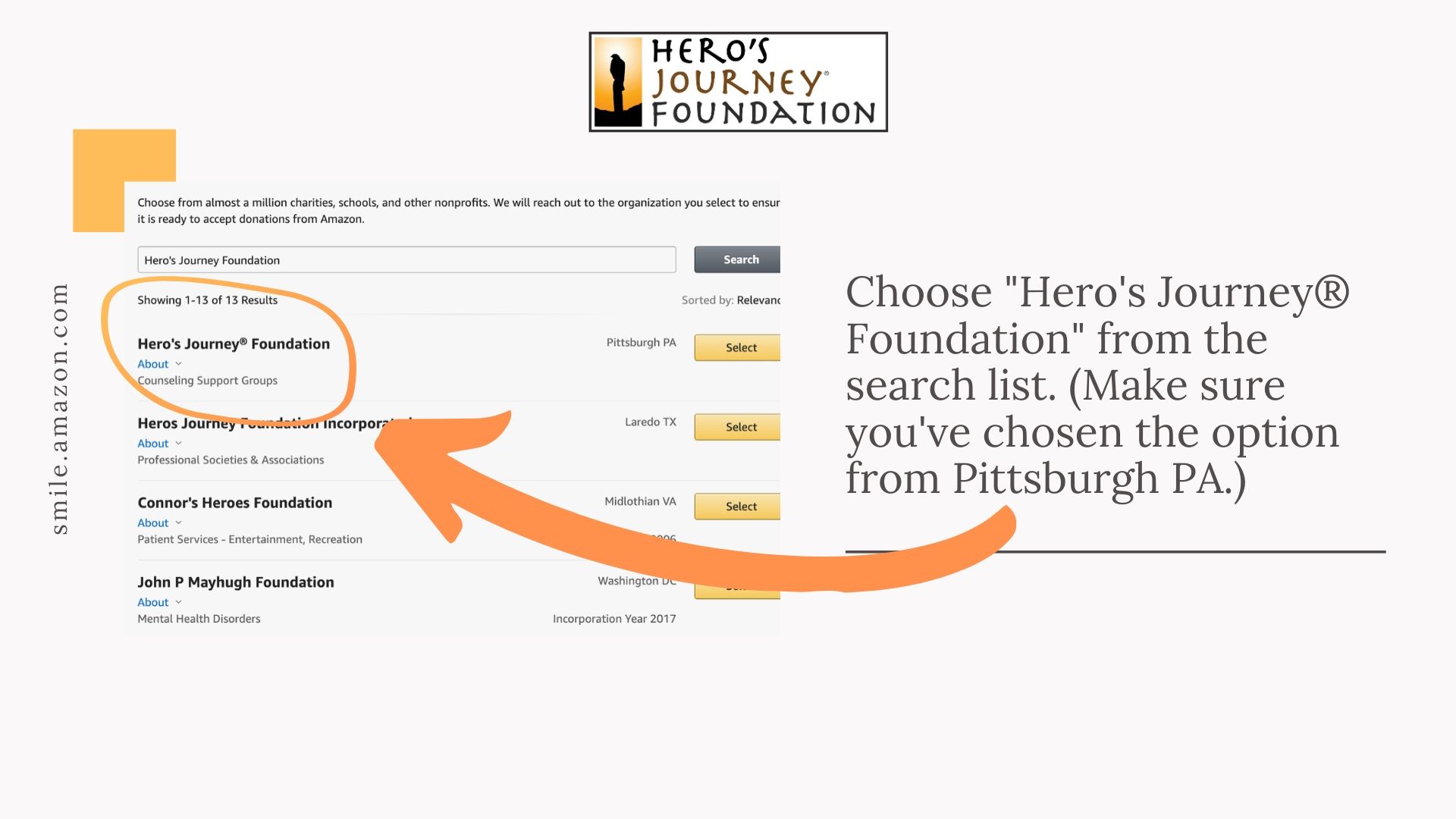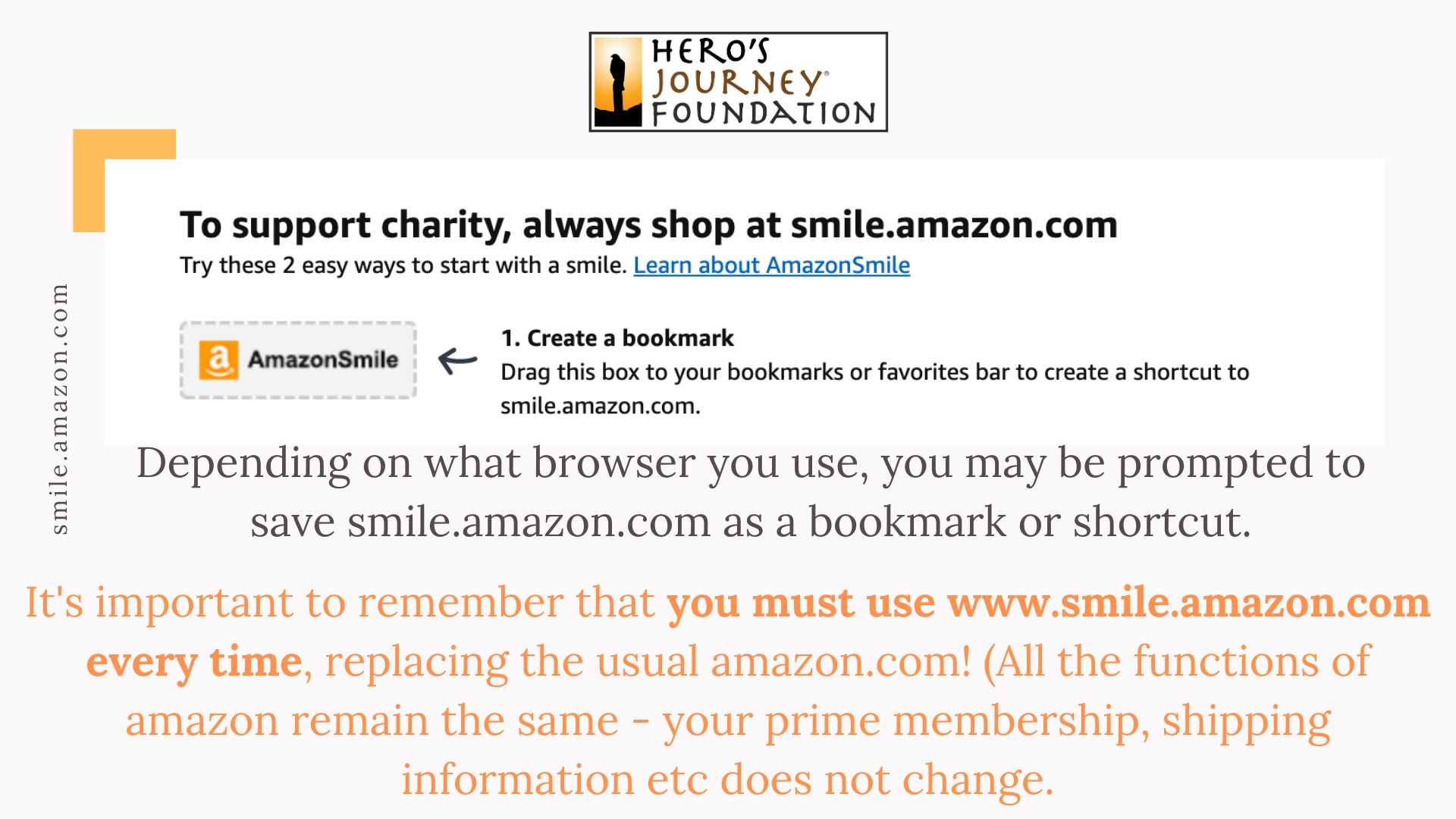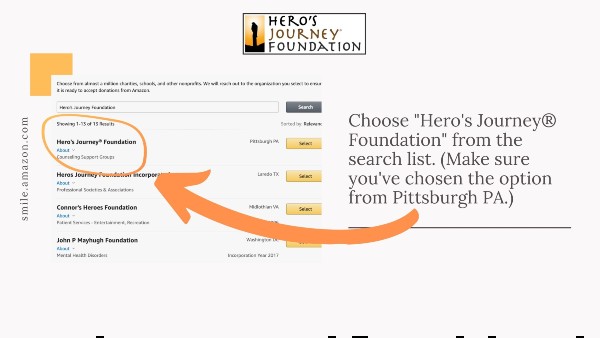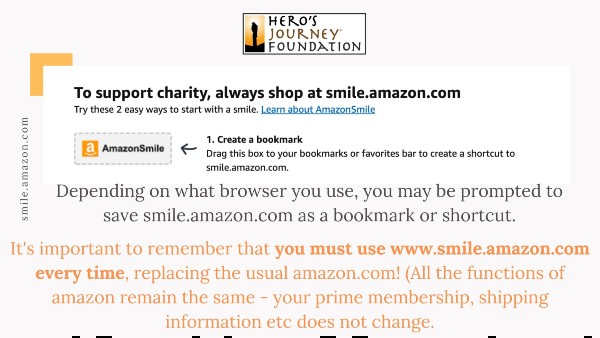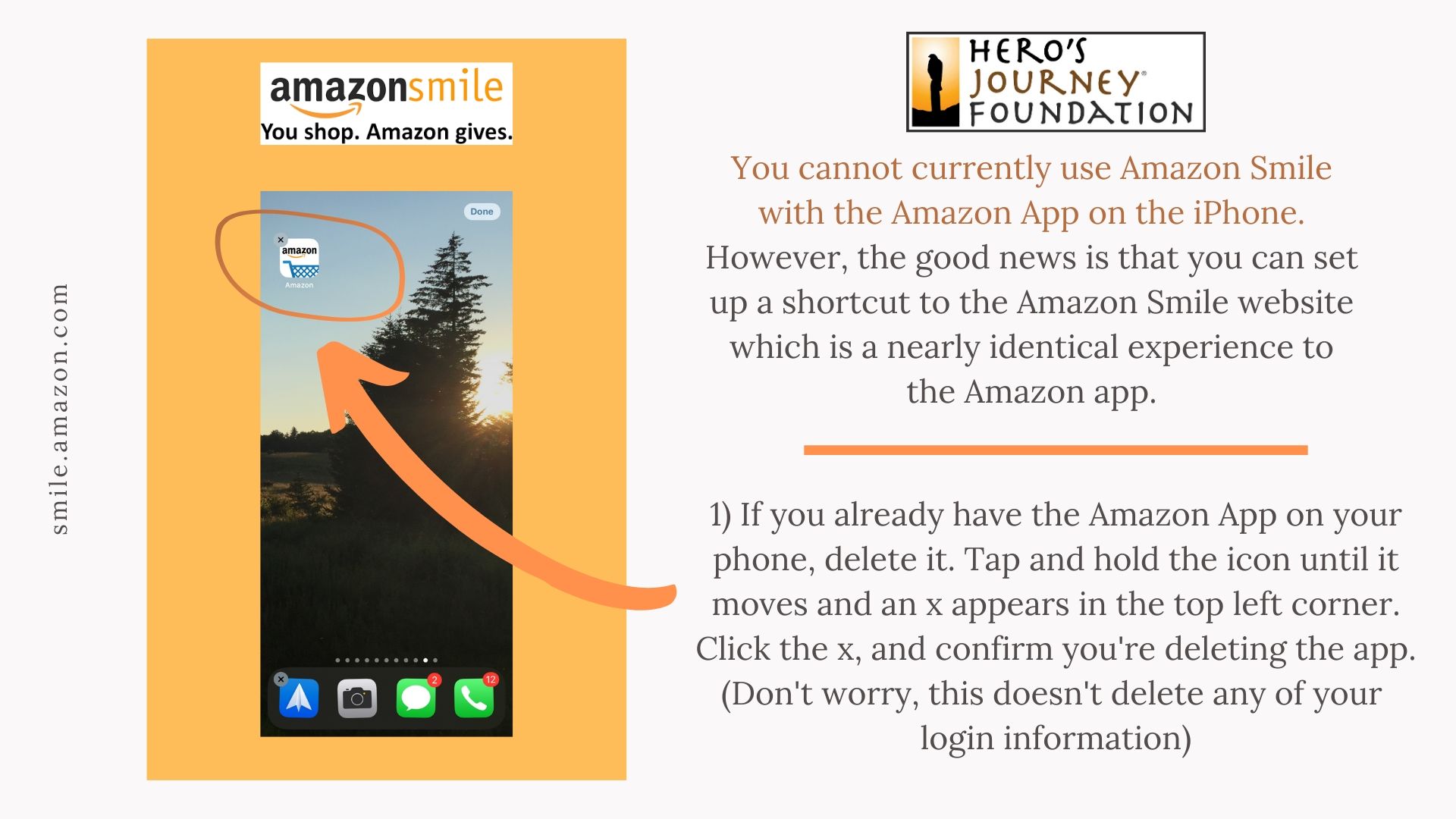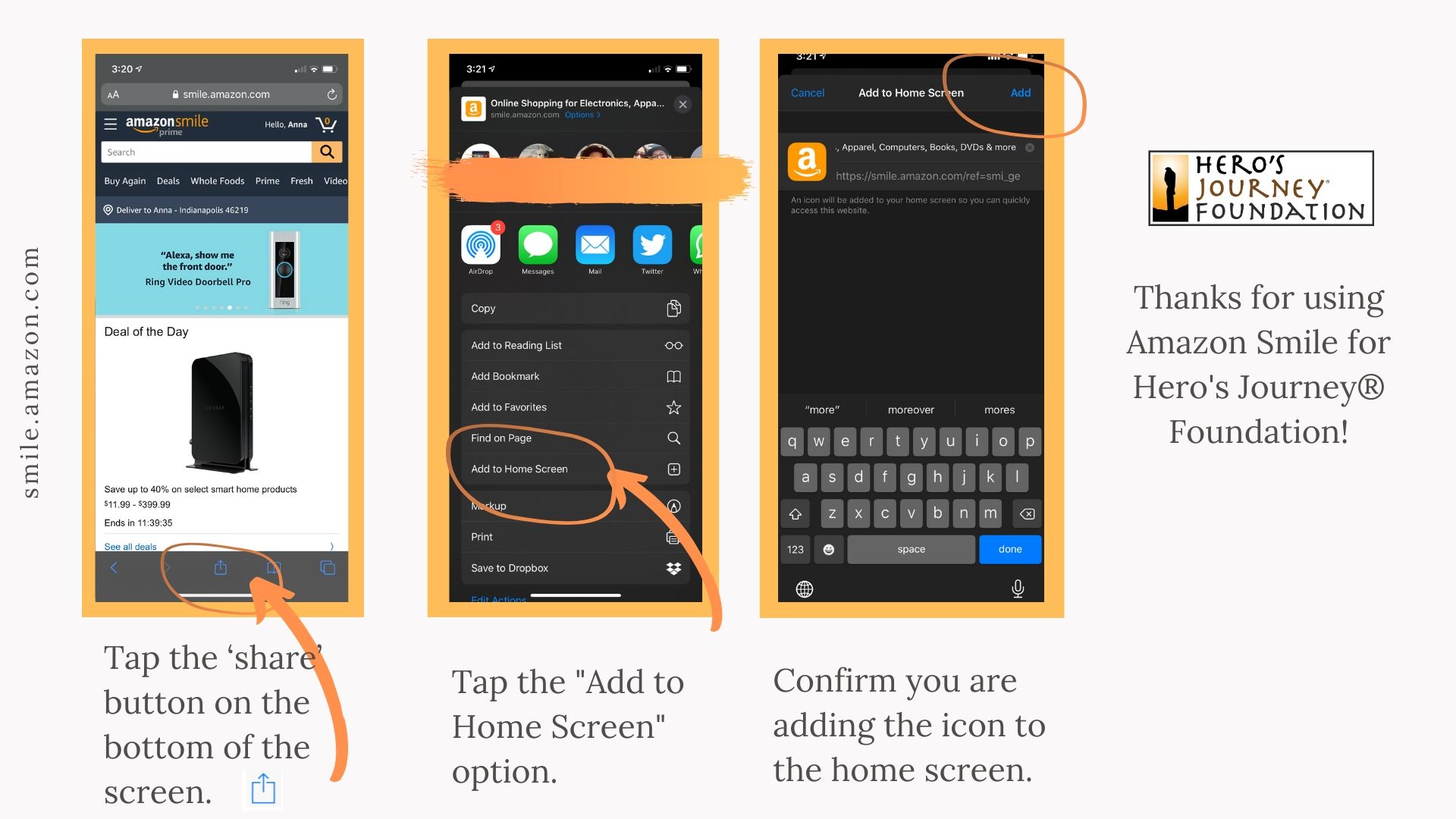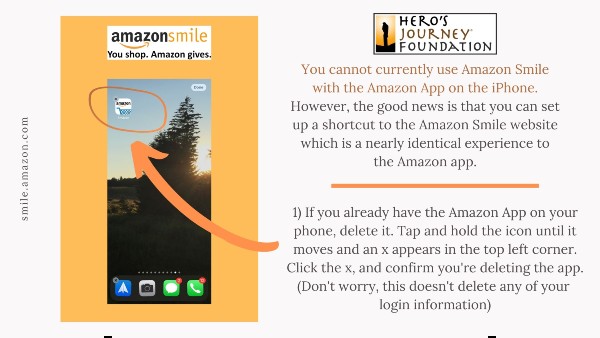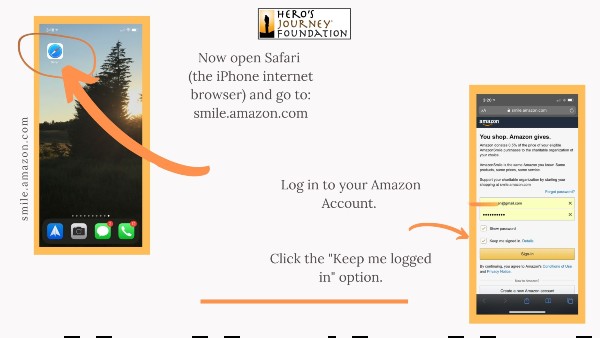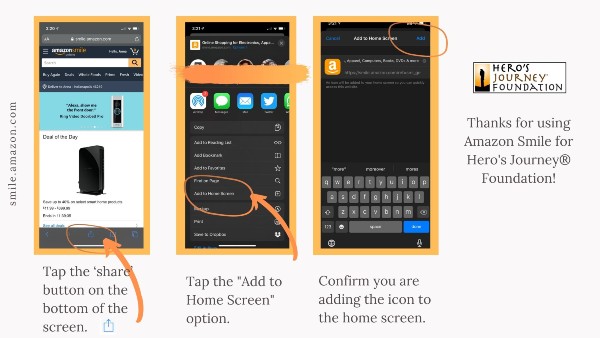Link and Information
Our Link
https://smile.amazon.com/ch/32-0289909
Your organization has a unique charity link that directs your supporters to shop at smile.amazon.com and generate donations for your organization. We encourage you to share this link and ask your supporters to bookmark it so all their eligible shopping will benefit your organization: https://smile.amazon.com/ch/32-0289909
How does AmazonSmile work?
When first visiting AmazonSmile, customers are prompted to select a charitable organization from over one million eligible organizations. In order to browse or shop at AmazonSmile, customers must first select a charitable organization. For eligible purchases at AmazonSmile, the AmazonSmile Foundation will donate 0.5% of the purchase price to the customer’s selected charitable organization.
NOTE:
There are other Hero’s Journey organizations. Ours is the one with the registered trademark, located in Pittsburgh!!! It’s the top of the list.
What is the AmazonSmile Foundation?
The AmazonSmile Foundation is a 501(c)(3) private foundation created by Amazon to administer the AmazonSmile program. All donation amounts generated by the AmazonSmile program are remitted to the AmazonSmile Foundation. In turn, the AmazonSmile Foundation donates those amounts to the charitable organizations selected by our customers. Amazon pays all expenses of the AmazonSmile Foundation; they are not deducted from the donation amounts generated by purchases on AmazonSmile.
———————-
If you have any difficulty, you can call our AmazonSmile Charity Support office directly at 888-282-0536. Please have your organization’s EIN 32-0289909 ready to reference if you call. We are available Mon-Fri, 8am-5pm, PST.
Our Contact: Sueanne [email protected]
anna login: https://org.amazon.com
(The images below are large to drag and drop into an email, but okay for attaching to an email too)
Dear *|FNAME|*,
Amazon Smile is an easy way to offer support to the Hero’s Journey® Foundation. Simply by signing in to your Amazon account, linking us as your non-profit of choice, and ordering from the Amazon Smile link, 0.5% of your purchases through Amazon are donated to HJF through their Amazon Smile program. Nothing on your end changes – everything about your account and your Amazon Prime info stays the same. We realize not everyone uses Amazon. Yet, for those who do and have linked their accounts to benefit HJF, we have found this to be a great way to support HJF and our community! After an easy set-up, there’s nothing else you will need to do. That’s the beautiful part- the rest happens automatically!
The link is smile.amazon.com/ch/32-0289909. Please bookmark it and use it every time you order with Amazon.
For Step-by-Step Assistance, you can View our PDF on “How to Link Your Amazon Account,” by clicking here.
So grateful for you and your many ways of support for the Hero’s Journey® Foundation!
Warmly,
Anna Noack
![]()
Office Admin and Tech Support
Women’s Journey Program Director
HJF Facilitator
www.herosjourneyfoundation.org
(This is the version with the images correctly pre-sized to drag and drop into an email.)
Dear ,
Amazon Smile is an easy way to offer support to The Hero’s Journey® Foundation, simply by signing in to your Amazon account and ordering from the Amazon Smile link, 0.5% of your purchases through Amazon are donated to the HJF through the Amazon Smile program. Nothing on your end changes – everything about your account and your Amazon Prime info is still the same, we just earn a small amount with everything you’re already doing on Amazon.
The link is https://smile.amazon.com/ch/32-0289909 , please bookmark it and use it every time you order with Amazon.
So grateful for all you do for the Journey!
warmly,
Anna
Dear ,
Thanks for your support for the Hero’s Journey® Foundation! Here’s the info about how to use Amazon Smile on your phone.
For Android/non-iPhone users it’s easy to use the Amazon app you already have on your phone. The instructions can be found here: https://www.amazon.com/b?ie=UTF8&node=15576745011
For iPhone users, you’ll need to uninstall the Amazon app, and open Amazon Smile in Safari, then save it as an icon to your phone. It’s all explained step by step in the images attached to this email! : )
It’s easiest to log into Amazon Smile for the first time on your computer, then when you sign into your Amazon account on your phone, it’s already chosen Hero’s Journey® Foundation as your nominated Amazon Smile charity.
(this is the one with smaller images)
Dear ,
Thanks for your support for the Hero’s Journey® Foundation! Here’s the info about how to use Amazon Smile on your phone.
For Android/non-iPhone users it’s easy to use the Amazon app you already have on your phone. The instructions can be found here: https://www.amazon.com/b?ie=UTF8&node=15576745011
For iPhone users, you’ll need to uninstall the Amazon app, and open Amazon Smile in Safari, then save it as an icon to your phone. It’s all explained step by step in the images attached to this email! : )
It’s easiest to log into Amazon Smile for the first time on your computer, then when you sign into your Amazon account on your phone, it’s already chosen Hero’s Journey® Foundation as your nominated Amazon Smile charity.